MX Player: A complete media player for Android
MX Player is a free media player app for Android and iOS smartphones specializing in videos but also capable of playing audio. The latest updates work on iOS smartphones and Windows PCs. It can reproduce videos in Full-HD and 4K/Ultra HD quality, and it reads, edits, and syncs subtitles. It supports all video and subtitle file formats.
Tricks for optimum video viewing on your phone
The smartphone is becoming the most versatile tool for everyday living. You can do almost everything on your phone nowadays. Portable in your pocket, backpack, or purse, smartphones are now indispensable for business and leisure in modern society. Video streaming sites are rising in popularity faster than the television did back in the 1960s.
You can watch full movies and series on your phone streaming from popular sites like Netflix, Hulu, Disney+ and Gaia. Watch and share live videos on YouTube or Facebook. Get gaming tips from Xbox Live and PlayStation Live. Take videos of your favorite moments with your phone camera and upload them for your friends to see.
You need a media player app that can keep up with your digital world. MX supports all video formats including MP4, AVI, 3GP, WMV, MKV, and others. It can read and edit subtitles in SSA/ASS, SRT, TXT, and VTT file extensions.
If you want to upgrade your ad-sponsored free MX Player for Android to the one-time payment, ad-free MX Player Pro, you can get uninterrupted video viewing with the app's basic functions. As this new version is still in development, it won't support all online video streaming sites in certain regions.
The best gesture control on smartphones
With its new HW+ decoder for hardware acceleration, and its multi-core decoding for better playback performance, the MX Video Player accepts many gestures for easy action control. Pinch to zoom in, expand to zoom out, swipe across the screen to pan, and tap to play or pause. Get more options with the hard-press secondary menu.
The MX Player loads all the videos on your phone to its library upon installation. Access all your videos from one application, no matter their format. You won't have to worry about your children messing up your phone or opening apps they shouldn't while watching videos.
The Kids Lock function lets parents lock the screen on the video currently playing so that random gestures won't stop the video, close the app, open a new application, or change phone settings. You can take out the Kids Lock by tapping on a specific point on the corner of the screen.
For subtitles, scroll forward or backwards to see the next or previous text, scroll up or down to move the next and pinch or expand (zoom in/out) to change the size of the text. The app supports subtitles in several languages, and you can edit the text properties such as size, color, and outline.
This media player needs permissions
Different apps need different permissions so they can access certain features on your smartphone. You must give all the following permissions to install the MX Player: Location to find friends for video transfers and secure streaming access, and Bluetooth for AV sync and file transfer.
Read and write external storage to run your media files and rename or delete videos and save downloaded files. Network, Wi-Fi, and Internet for downloads, updates, and direct streaming. Camera to create your own videos. Vibrate for notifications and control of feedback due to phone vibration.
It can be somewhat tedious to have to accept each permission as it comes out on the screen for you to be able to install the app. The installer has trouble loading all the right functions if you refuse to give permission. Tap on 'Accept' every time the system asks, for it not to cancel the download.
Sharing videos with smartphone-incompatible friends
Do you feel that you can't share videos with your friends because you have an Android and they have iPhones, or vice-versa? Sharing videos doesn't have to be hard. There is an easy way you can share videos you took with your phone camera so that anybody can watch them, even if they have a different operating system on their phone.
If you upload your videos to Google Photos, you will get a link that you can share with all your friends via text message, email, WhatsApp, Skype, or social media apps, so they can download the video wherever they want.
Most smartphones have Google Photos preinstalled, but if you don't have it, you can get the app in the Google Play Store or the iOS App Store. Google privacy settings make it safe and user-friendly. Don't shun your friends because of their phones. There is an easy way for all to share your favorite moments.
How can I watch MX Player in USA?
To watch MX Player in the USA, using a Virtual Private Network (VPN) is essential. VPNs mask your IP address, allowing you to bypass geographical restrictions and access content like MX Player that may not be directly available in your region. Let's look at some VPN alternatives that can assist you in this process.
- Unite VPN Pro: This free security and privacy tool by AiMedia Games is designed to safeguard your personal data while browsing the internet. It effectively hides your original IP address and replaces it with one from a server location of your choice, enabling access to region-specific content.
- Volt Ultra VPN: Developed by Ultra Volt, this VPN is a robust security and privacy tool. It's not only free but also rich in features, ensuring safe and fast internet usage. Whether you're surfing, gaming, or streaming content, its global network of proxy servers provides reliable internet access with wide-ranging traffic support.
- Spider-Web VPN: This VPN offers a free security and privacy solution, protecting your online identity from malicious software and tracking agents monitoring your web activity. It hides your IP address and provides an alternative one, selected from its range of proxy servers.
- Oko VPN: From VIP Internet Security LTD, Oko VPN is a free application that simplifies access to geo-restricted sites and apps. It employs a proxy server to disguise your IP address, offering a temporary one for seamless browsing.
- AppVPN: Developed by WCOMES TECHNOLOGIES CO.LIMITED, AppVPN is a user-friendly solution for accessing region-blocked sites and apps. Besides masking your IP address, it also fortifies your internet connection against potential hacking and data breaches.
Each of these VPN options offers a unique set of features and server locations, allowing you to select one that best fits your requirements for accessing MX Player in the USA. By using these tools, you can enjoy a wide range of content without geographical limitations.
Why is MX player not working?
Several factors could contribute to this issue. If it occurs across all videos, it's likely that certain harmful apps are interfering with MX Player's ability to gain audio control. MX Player is programmed to halt other media players upon its initiation and to pause if another app starts playing audio. However, if a harmful app persists and doesn't stop, this problem may arise.
Typical indicators include MX Player displaying a blank screen or only the initial frame during playback. Although the video content becomes visible when fast-forwarding or rewinding, it does not play.
To address this, you might need to forcefully stop or uninstall the problematic app. As an alternative, you can configure MX Player to continue playback even when it struggles to obtain audio focus. This is done by turning off the "Play Alone" feature in the Settings under the Player section.
Is MX Player only for Android?
MX Player functions primarily on an advertisement-supported model. Boasting a vast library with over 150,000 hours of content in different languages, MX Player is accessible not only on Android devices but also on iOS and via web browsers.
The leading media player for smartphones
The MX Player for Android and iPhone is ad-supported freeware that can play any video file with or without subtitles in many languages and formats. It's an excellent tool for running video or audio files downloaded from the Web, taken with your phone camera, or played from video streaming websites.
The app requires many permissions for optimum performance, and won't install on all smartphones. In case your phone cannot support the application, even with an APK file, you can try KMPlayer for smartphones and Windows, or VLC Media Player for Windows, Android, Mac, and iPhone.
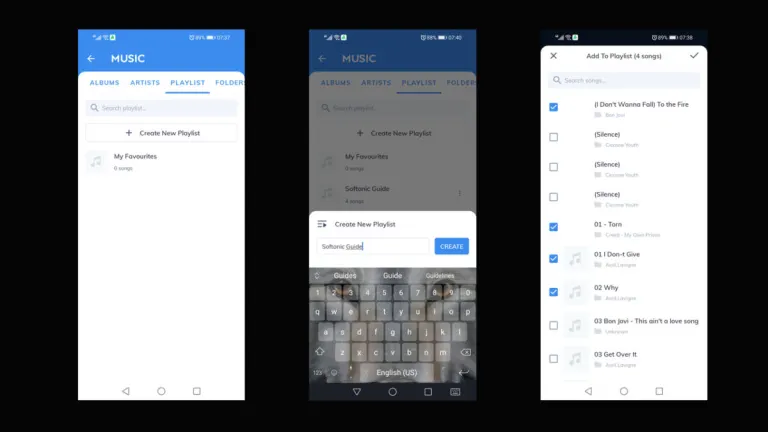
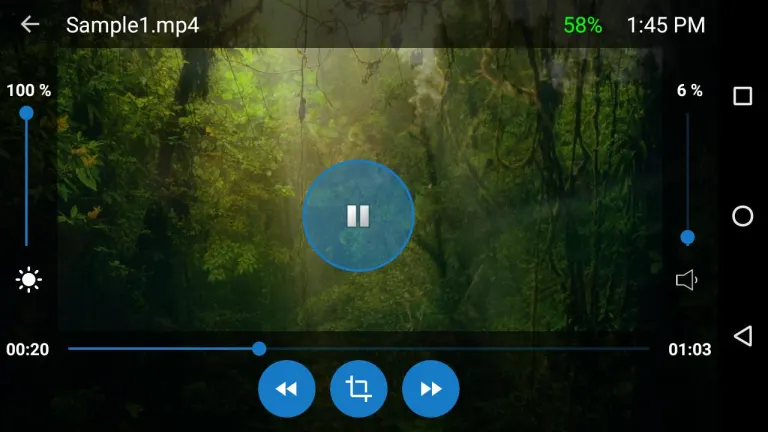








User reviews about MX Player
by abdullah muyeen
i want to dawnload
free max player can you help me the media player
by Suleiman Danladi
i recommended MX Player because it is a very good player that have been taking use of it
by Anonymous
Excellent. Saved me from sending android tv box back..
Just set up a RK3668/G6110 Octocore Android tv box. Almost sent it back because all videos stuttered, dropped frames, even when playing from local usb hard drive. Tried KODI, VLC and other media players and all had a problem. Installed MX player and 'BAM!, videos look great with no stuttering, dropped frames. Glad I tried this player.
Pros:
Plays videos using hardware decoding, which means it actually USES the capabilities of CPU/GPU.
Nice menu, file browser with thumbnails.
Cons:
Options to see what video resolution of video (720P, 1080P, etc). Be nice if this was displayed for files in the browser and also in the movie while it's playing. More
by Anonymous
Lack of support for new versions of Android means thumbs down.
Lack of timely support for Android 4.4.1 and 4.4.2 leaving both paid and free users unable to use the player AT ALL is very worrying and frustrating. The support guy said a new version would be 'hours', but that was on 2013-12-09 and no new version and no more communications since then.
More
by Anonymous
Fantastic.
All I need almost achieved. I love this player. Thanks to the developers for making it free. Web download option will make it awesome. More